{{< parameter >}}
Description #
The parameter shortcode allows to display a site parameter according to its type.
| Type | Display |
|---|---|
| Map (Key/Value) | Table |
| String list | List |
| String | Text |
The parameter to display can be set using two different ways:
- Standard website settings ( .Site.Params variables), using the positional parameter of the shortcode.
- Website specific data file, using the named parameter of the shortcode.
The parameter to display is read as a markdown and converted accordingly.
Parameters #
| Name | Type(named/positional) | Description |
|---|---|---|
| positional | Standard parameter path to display. | |
| path | named | Specific parameter path to display, relative to the data folder (the parameter must be defined in a
data template). NB: The path parameter takes precedence over the i18n parameter. |
| i18n | named | i18n key parameter to display. |
Examples #
Given the following parameters definitions:
config.toml
[params]
logo = "images/logo.png"
faviconmd = ""
./data/dir/exampleTemplate.json
{
"exampleMap": {
"exampleArray": ["VAR1","VAR2","VAR3"],
"exampleString": "STRING"
}
}
./theme/data/themeParams.toml
[navbar]
[navbar.shortcuts.1_info]
keys = ["Shift","i"]
function = "scShowInfo"
./theme/i18n/en.yaml
- id: homepage_title
translation: "Homepage"
| Markdown | Rendering | ||||
|---|---|---|---|---|---|
| |||||
| images/logo.png | ||||
| |||||
|
| ||||
|
| ||||
| STRING | ||||
|
| ||||
| Homepage |